Transfer
makes it easy to send money instantly to friends, family, or businesses.
Whether you’re transferring funds to another AYA Pay user or to a bank account, the process is quick, secure, and seamless.


Transfer
makes it easy to send money instantly to friends, family, or businesses.
Whether you’re transferring funds to another AYA Pay user or to a bank account, the process is quick, secure, and seamless.
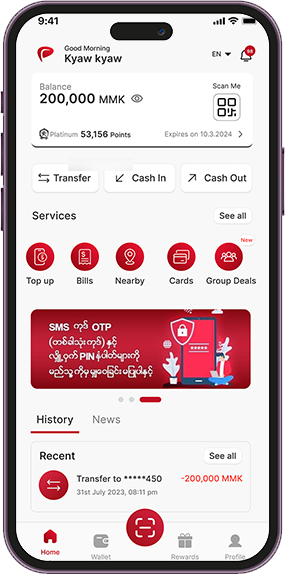
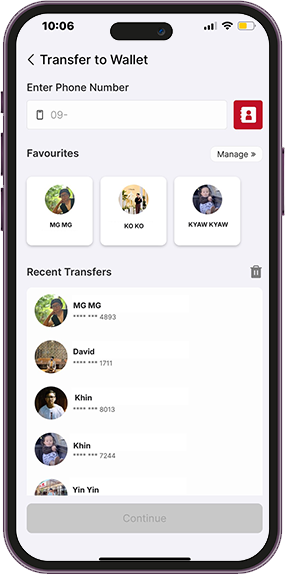
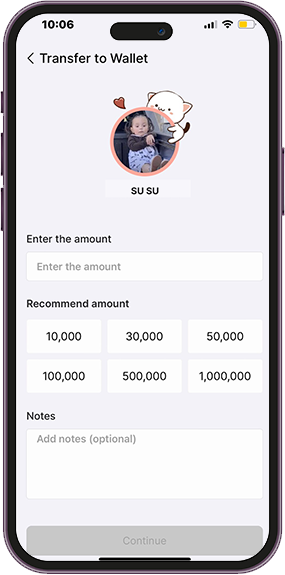
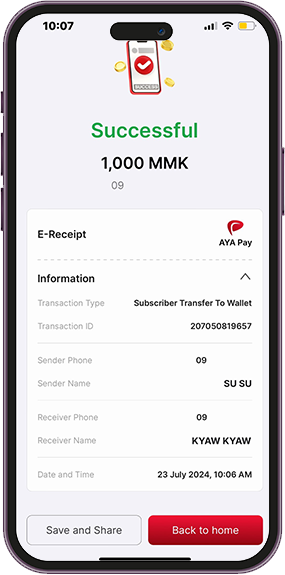
Step 1
Log in to the AYA Pay app.
Select the Transfer option from the home screen.
Step 2
Enter the recipient’s AYA Pay phone number or select from your contacts.
Step 3
Enter the amount to send and confirm the transfer.
Step 4
Both you and the recipient will receive instant notifications once the transfer is complete.

Log in to the AYA Pay app.
Select the Transfer option from the home screen.

Enter the recipient’s AYA Pay phone number or select from your contacts.

Enter the amount to send and confirm the transfer.

Both you and the recipient will receive instant notifications once the transfer is complete.
Promotions
TrueMoney To AYA Pay
ထိုင်းကနေ မြန်မာကို ငွေလွှဲဖို့ အဆင်ပြေဆုံးနည်းလမ်းလေး လာပါပြီနော်! TrueMoney Myanmar နဲ့ AYA Pay Mobile Wallet တို့ ပူးပေါင်းပြီး ထိုင်းနိုင်ငံကနေ
Exchange ATOM Mobile Data with AYA Points
ATOM Mobile Data with AYA Points လကုန်ရက်တွေမှာ ပိုက်ဆံမကုန်ဘဲ အင်တာနက်သုံးချင်တယ်ဆိုရင် AYA Points တွေကို ATOM Mobile Data
Nationwide AYA Pay MMQR Points Discount
Nationwide AYA Pay MMQR Points Discount မြန်မာတနိုင်ငံလုံးရှိ AYA Pay အသုံးပြုသူများအတွက် AYA Points တွေနဲ့ လဲလှယ်ပြီး Discount
Frequently Asked Questions
Transfers between AYA Pay accounts are free. Fees may apply for bank transfers.
Transfers between AYA Pay accounts are instant. Bank transfers may take up to 24 hours.
No, you can’t transfer.




