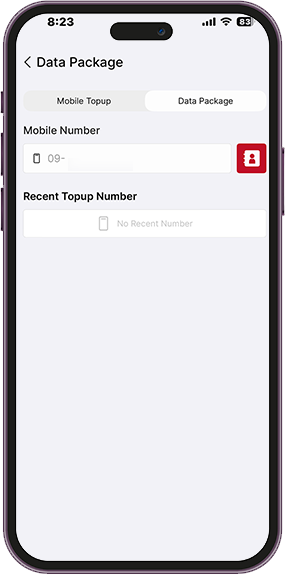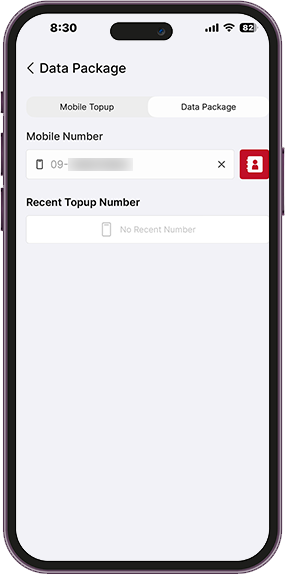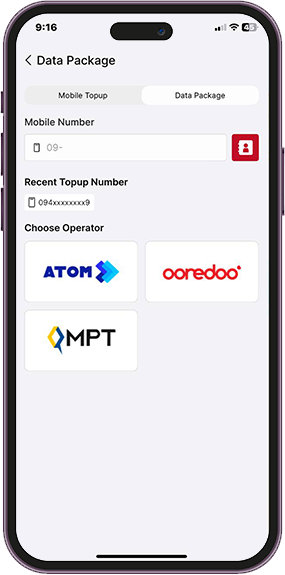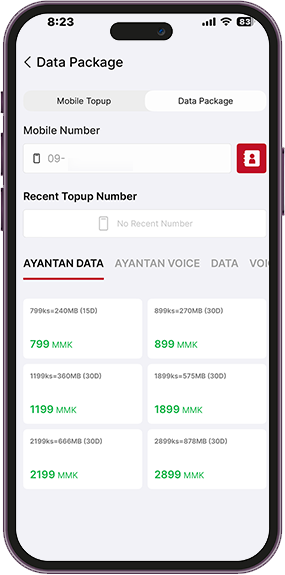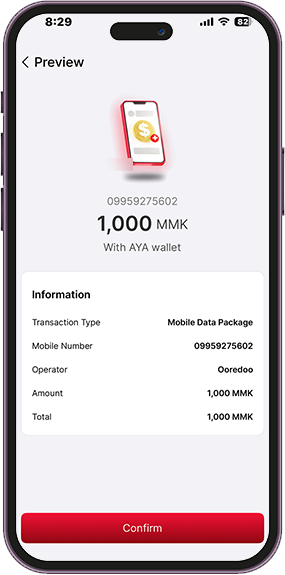Mobile Topup
You can quickly recharge your mobile account for any major telecom provider in Myanmar.
AYA Pay makes it easier than ever to stay connected! Enjoy instant topup, competitive rates, and the flexibility to recharge for yourself or others, anytime, anywhere.
Mobile Topup
You can quickly recharge your mobile account for any major telecom provider in Myanmar.
AYA Pay makes it easier than ever to stay connected! Enjoy instant top-ups, competitive rates, and the flexibility to recharge for yourself or others, anytime, anywhere.
Topup Bill (Credit Recharge)
The Mobile Top-Up feature allows users to quickly recharge prepaid mobile numbers
by entering the phone number, selecting the operator, and choosing the desired top-up amount.
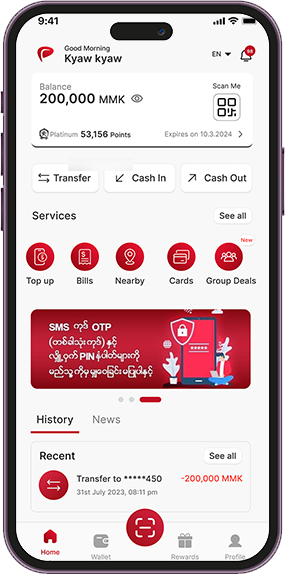
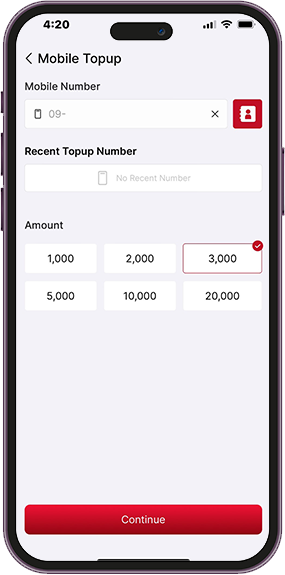
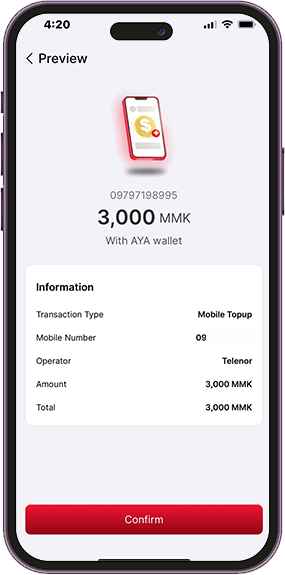
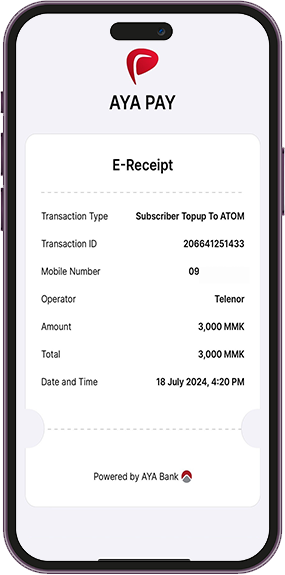
Step 1
From the home screen, tap on ‘Mobile Topup’.
Step 2
Input the number you wish to topup, either for yourself or others.
Step 3
Choose the credit amount you want to recharge.
Step 4
Review the details and click ‘Pay’. The topup will be completed instantly, and you'll receive a confirmation notification.
Promotions
TrueMoney To AYA Pay
ထိုင်းကနေ မြန်မာကို ငွေလွှဲဖို့ အဆင်ပြေဆုံးနည်းလမ်းလေး လာပါပြီနော်! TrueMoney Myanmar နဲ့ AYA Pay Mobile Wallet တို့ ပူးပေါင်းပြီး ထိုင်းနိုင်ငံကနေ
Exchange ATOM Mobile Data with AYA Points
ATOM Mobile Data with AYA Points လကုန်ရက်တွေမှာ ပိုက်ဆံမကုန်ဘဲ အင်တာနက်သုံးချင်တယ်ဆိုရင် AYA Points တွေကို ATOM Mobile Data
Nationwide AYA Pay MMQR Points Discount
Nationwide AYA Pay MMQR Points Discount မြန်မာတနိုင်ငံလုံးရှိ AYA Pay အသုံးပြုသူများအတွက် AYA Points တွေနဲ့ လဲလှယ်ပြီး Discount
Frequently Asked Questions
Mobile top-ups are processed instantly. You should receive confirmation within seconds.
Yes, you can recharge for any number, whether it’s your own or someone else’s.
There are no additional fees for mobile top-ups via AYA Pay.
If a top-up fails, the amount will be refunded to your AYA Pay wallet, and you can try again. Contact support if the issue persists.
Yes, you can view your top-up history in the ‘Transactions’ section of the AYA Pay app.
Data Package
The Data Package feature allows users to easily top up mobile data for themselves or others
by selecting an operator, entering the mobile number, and choosing the desired data package.
Promotions
TrueMoney To AYA Pay
ထိုင်းကနေ မြန်မာကို ငွေလွှဲဖို့ အဆင်ပြေဆုံးနည်းလမ်းလေး လာပါပြီနော်! TrueMoney Myanmar နဲ့ AYA Pay Mobile Wallet တို့ ပူးပေါင်းပြီး ထိုင်းနိုင်ငံကနေ
Exchange ATOM Mobile Data with AYA Points
ATOM Mobile Data with AYA Points လကုန်ရက်တွေမှာ ပိုက်ဆံမကုန်ဘဲ အင်တာနက်သုံးချင်တယ်ဆိုရင် AYA Points တွေကို ATOM Mobile Data
Nationwide AYA Pay MMQR Points Discount
Nationwide AYA Pay MMQR Points Discount မြန်မာတနိုင်ငံလုံးရှိ AYA Pay အသုံးပြုသူများအတွက် AYA Points တွေနဲ့ လဲလှယ်ပြီး Discount
Frequently Asked Questions
The Data Package feature enables users to purchase mobile data plans for any supported operator quickly and conveniently.
Currently, you can purchase data packages for ATOM and Ooredoo operators.
Yes, recently used numbers are automatically saved under the “Recent Topup Number” section for quick access.
You will receive a confirmation notification and SMS once the data package purchase is completed.
If your purchase fails, check your internet connection, ensure sufficient wallet balance, and retry. If the issue persists, contact customer support for assistance.
Topup Bill (Credit Recharge)
The Mobile Top-Up feature allows users to quickly recharge prepaid mobile numbers
by entering the phone number, selecting the operator, and choosing the desired top-up amount.

From the home screen, tap on ‘Mobile Topup’.

Input the number you wish to topup, either for yourself or others.

Choose the credit amount you want to recharge.

Review the details and click ‘Pay’. The topup will be completed instantly, and you'll receive a confirmation notification.
Promotions
TrueMoney To AYA Pay
ထိုင်းကနေ မြန်မာကို ငွေလွှဲဖို့ အဆင်ပြေဆုံးနည်းလမ်းလေး လာပါပြီနော်! TrueMoney Myanmar နဲ့ AYA Pay Mobile Wallet တို့ ပူးပေါင်းပြီး ထိုင်းနိုင်ငံကနေ
Exchange ATOM Mobile Data with AYA Points
ATOM Mobile Data with AYA Points လကုန်ရက်တွေမှာ ပိုက်ဆံမကုန်ဘဲ အင်တာနက်သုံးချင်တယ်ဆိုရင် AYA Points တွေကို ATOM Mobile Data
Nationwide AYA Pay MMQR Points Discount
Nationwide AYA Pay MMQR Points Discount မြန်မာတနိုင်ငံလုံးရှိ AYA Pay အသုံးပြုသူများအတွက် AYA Points တွေနဲ့ လဲလှယ်ပြီး Discount
Frequently Asked Questions
Mobile top-ups are processed instantly. You should receive confirmation within seconds.
Yes, you can recharge for any number, whether it’s your own or someone else’s.
There are no additional fees for mobile top-ups via AYA Pay.
If a top-up fails, the amount will be refunded to your AYA Pay wallet, and you can try again. Contact support if the issue persists.
Yes, you can view your top-up history in the ‘Transactions’ section of the AYA Pay app.
Data Package
The Data Package feature allows users to easily top up mobile data for themselves or others
by selecting an operator, entering the mobile number, and choosing the desired data package.

Go to the Data Package section.

Enter the Mobile Number or select it from the recent numbers list.
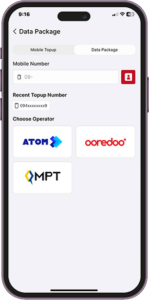
Choose your operator (e.g., MPT, ATOM or Ooredoo).

Select the desired data package.

Confirm and complete the payment.
Promotions
TrueMoney To AYA Pay
ထိုင်းကနေ မြန်မာကို ငွေလွှဲဖို့ အဆင်ပြေဆုံးနည်းလမ်းလေး လာပါပြီနော်! TrueMoney Myanmar နဲ့ AYA Pay Mobile Wallet တို့ ပူးပေါင်းပြီး ထိုင်းနိုင်ငံကနေ
Exchange ATOM Mobile Data with AYA Points
ATOM Mobile Data with AYA Points လကုန်ရက်တွေမှာ ပိုက်ဆံမကုန်ဘဲ အင်တာနက်သုံးချင်တယ်ဆိုရင် AYA Points တွေကို ATOM Mobile Data
Nationwide AYA Pay MMQR Points Discount
Nationwide AYA Pay MMQR Points Discount မြန်မာတနိုင်ငံလုံးရှိ AYA Pay အသုံးပြုသူများအတွက် AYA Points တွေနဲ့ လဲလှယ်ပြီး Discount
Frequently Asked Questions
The Data Package feature enables users to purchase mobile data plans for any supported operator quickly and conveniently.
Currently, you can purchase data packages for ATOM and Ooredoo operators.
Yes, recently used numbers are automatically saved under the “Recent Topup Number” section for quick access.
You will receive a confirmation notification and SMS once the data package purchase is completed.
If your purchase fails, check your internet connection, ensure sufficient wallet balance, and retry. If the issue persists, contact customer support for assistance.