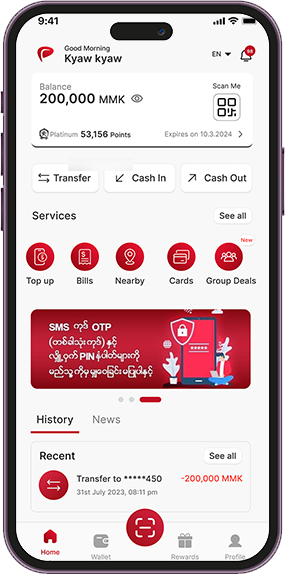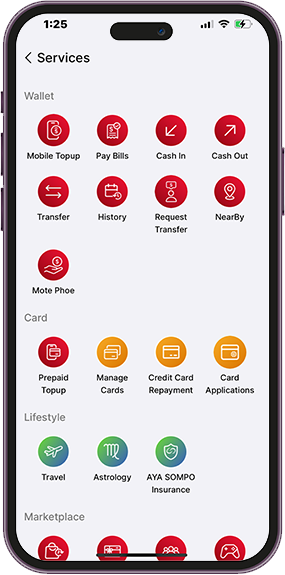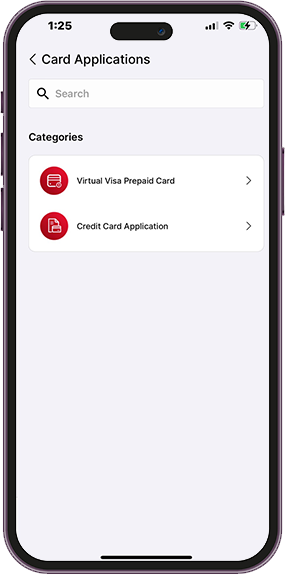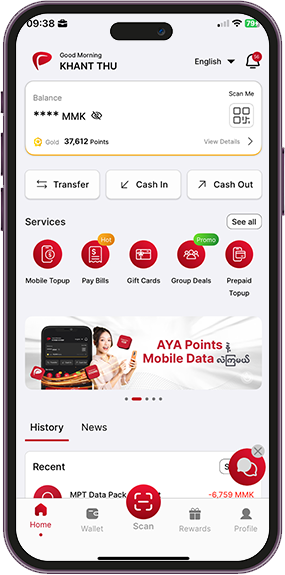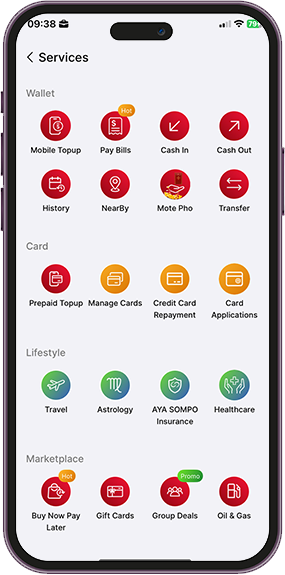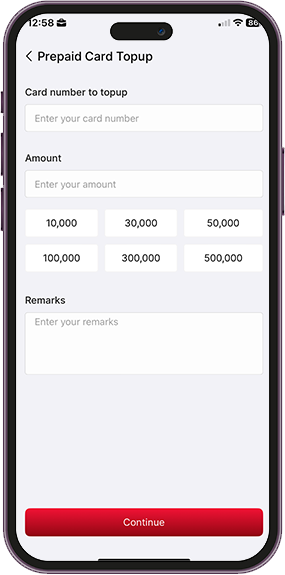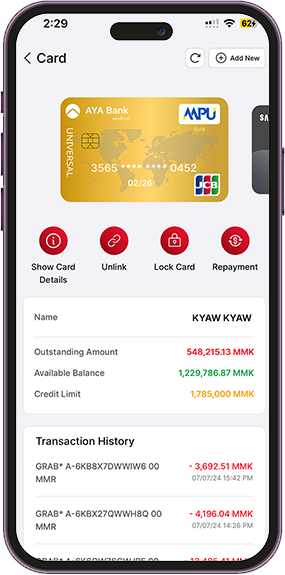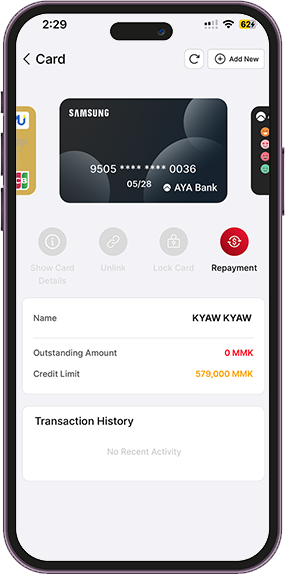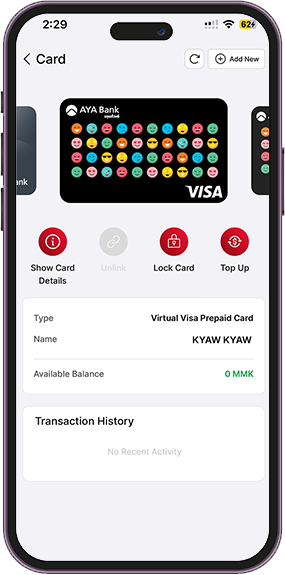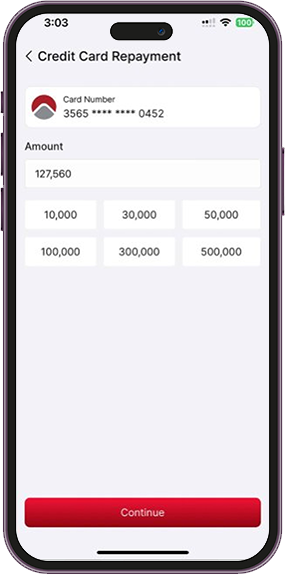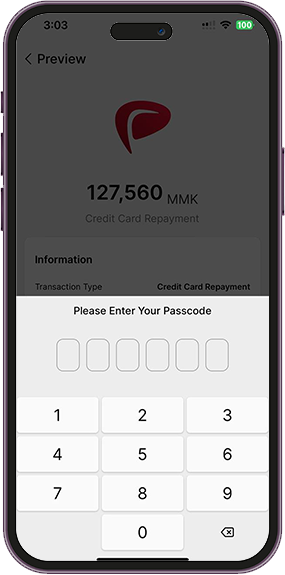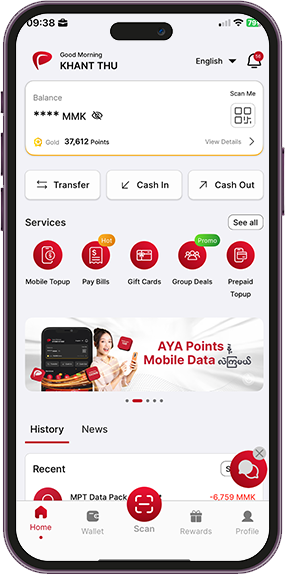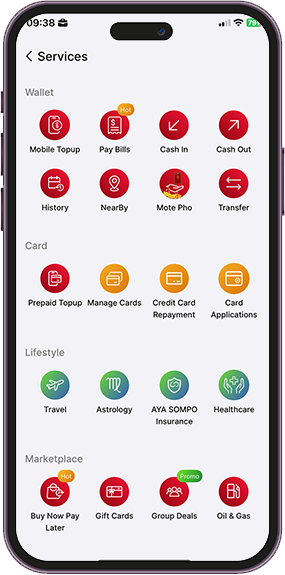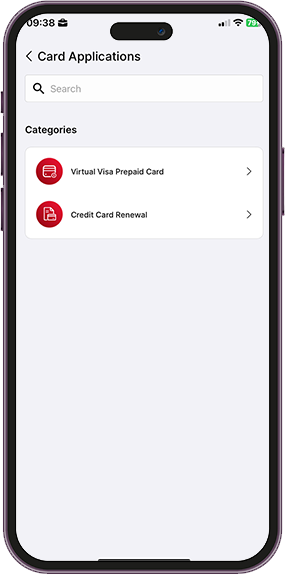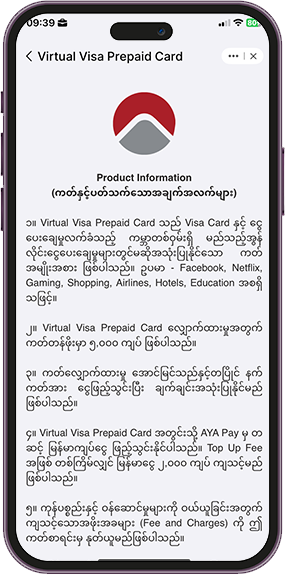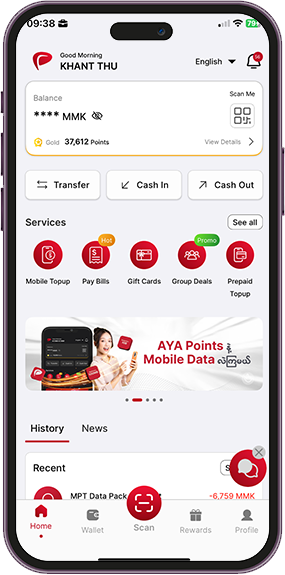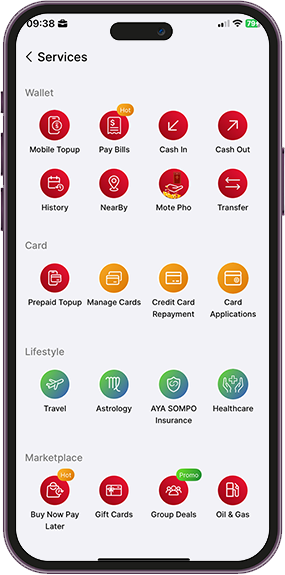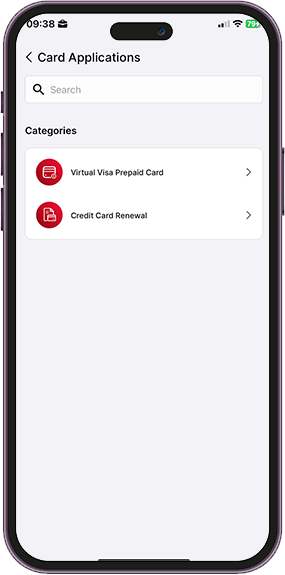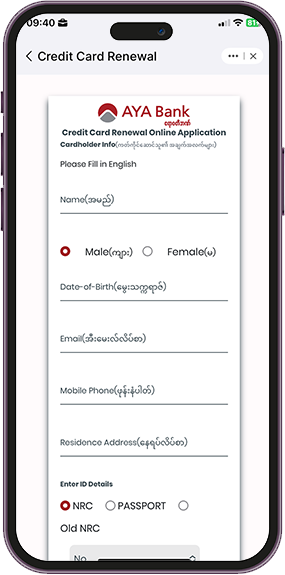Card Services
effortless, secure, and efficient.
AYA Pay makes online payments, card management, and credit card repayments effortless, secure, and efficient.





Card Services
effortless, secure, and efficient.
AYA Pay makes online payments, card management, and credit card repayments effortless, secure, and efficient.
Virtual Visa Prepaid Card
AYA Pay’s Virtual Visa Prepaid Card is the ultimate solution for anyone looking to make secure and seamless online payments, whether it’s for tuition fees, course fees, shopping, or other services.
Applying for the Virtual Visa Prepaid Card is quick and easy—you can do it instantly through the AYA Pay app and start using it right away.
Topping up your card is also highly convenient. Add funds directly via the AYA Pay app, internet banking, mobile banking, or by visiting any nearby bank branch.
Getting started with your Virtual Visa Prepaid Card is simple:
- Open the AYA Pay Home Screen and tap on “See All”.
- Navigate to the Card Service section and select “Card Application”.
- Fill in your details under “Virtual Visa Prepaid Card” and activate it instantly.
No matter who you are or what your needs, the Virtual Visa Prepaid Card is here to make online payments easier and more secure for everyone. Apply today!
Prepaid Topup
The Prepaid Topup Function on AYA Pay allows users to conveniently recharge their Prepaid Cards directly within the app. This makes it easier for users to manage their card balance and ensure they have enough funds for online payments and other transactions.
Users can top up their prepaid cards using various options like AYA Pay wallet balance, iBanking, mBanking, or by visiting nearby bank branches for a more flexible experience.
How to Top Up Prepaid Cards:
- Open the AYA Pay Home Screen and tap on “See All (အားလုံးကြည့်ရန်)”.
- Navigate to the Card Services section and select “Prepaid Topup (ကတ်ငွေသွင်း)”.
- Type your card number, enter the desired amount, and confirm the top-up to increase your card balance.
Mockup: Visual guide showing the top-up process, card selection, amount input, and transaction confirmation.
Related FAQ
Yes, you can top up using the AYA Pay wallet balance directly from the app.
Top-up fees may apply based on the payment method chosen. Check the app for specific details.
Yes, the minimum top-up amount varies depending on the card type. Please refer to the app for the exact amount.
Manage Cards
AYA Pay’s Manage Cards feature allows you to stay in complete control of your cards, whether it’s a Credit Card or Prepaid Card. This feature is designed to give you the flexibility to monitor and manage your card usage with ease, all from the AYA Pay app.
With the Manage Cards function, you can:
- View card details and transaction history.
- Set spending limits to keep your finances in check.
- Lock or unlock your card for added security.
- Update your card information quickly.
How to manage your cards:
- Go to the AYA Pay Home Screen and tap on “See All”.
- Navigate to the Card section and select “Manage Cards”.
- Choose the card you wish to manage and access its full range of features.
Take charge of your cards anytime, anywhere with AYA Pay’s Manage Cards feature!
Credit Card Repayment
AYA Pay makes Credit Card Repayment easy and hassle-free. Forget about standing in line at the bank—repay your credit card bills directly from the comfort of your home with just a few taps on the AYA Pay app.
Why use AYA Pay for Credit Card Repayment?
- Convenience: Pay your credit card bills from AYA Pay at any time.
- Instant Payments: Transactions are processed quickly to avoid late fees.
- Wide Compatibility: Supports repayments for various credit card providers.
How to repay your credit card bill:
- Open the AYA Pay Home Screen and tap on “See All ” .
- Select “Credit Card Repayment” under the Card section.
- Enter your credit card details, the repayment amount, and confirm the transaction.
AYA Pay ensures your credit card repayments are fast, secure, and efficient giving you peace of mind every time. Try it today!
Cards Applications
Virtual Visa Prepaid Card
AYA Pay’s Virtual Visa Prepaid Card is the perfect solution for students looking to pay tuition fees or course fees online. It’s quick and convenient—apply and use instantly via the AYA Pay app.
Users can easily top up their cards through various channels including the AYA Pay app, internet banking, mobile banking, or by visiting nearby bank branches.
Ideal for online payments, the card ensures secure and seamless transactions.
How to Apply and Use the Virtual Visa Prepaid Card:
- On the AYA Pay Home Screen, tap on “See All (အားလုံးကြည့်ရန်)”.
- In the Card Applications section, select “Virtual VISA Prepaid Card”.
- Fill in the required details under “Virtual Visa Prepaid Card” and start using the card right away.
Mockup: Visual guide displaying steps for applying, filling in information, and confirming the virtual card setup.
Related FAQ
It is available for immediate use upon successful application.
You can top up via AYA Pay, iBanking, mBanking, or at any nearby bank branch.
Yes, it can be used for online payments globally as long as Visa is accepted.
Credit Card Renewal
Our Credit Card Renewal feature allows you to renew your existing credit card quickly and securely through your AYA Pay wallet app.
How to apply for the Credit Card renewal:
- On the AYA Pay home screen, tap on “See All” in Services.
- In the Cards Applications, select “Credit Card Renewal”.
- Fill in the required information in the Credit Card Renewal Online Application form and submit.
Promotions
TrueMoney To AYA Pay
ထိုင်းကနေ မြန်မာကို ငွေလွှဲဖို့ အဆင်ပြေဆုံးနည်းလမ်းလေး လာပါပြီနော်! TrueMoney Myanmar နဲ့ AYA Pay Mobile Wallet တို့ ပူးပေါင်းပြီး ထိုင်းနိုင်ငံကနေ
Exchange ATOM Mobile Data with AYA Points
ATOM Mobile Data with AYA Points လကုန်ရက်တွေမှာ ပိုက်ဆံမကုန်ဘဲ အင်တာနက်သုံးချင်တယ်ဆိုရင် AYA Points တွေကို ATOM Mobile Data
Nationwide AYA Pay MMQR Points Discount
Nationwide AYA Pay MMQR Points Discount မြန်မာတနိုင်ငံလုံးရှိ AYA Pay အသုံးပြုသူများအတွက် AYA Points တွေနဲ့ လဲလှယ်ပြီး Discount