Pay Utility Bills (Electricity, Water, etc.)
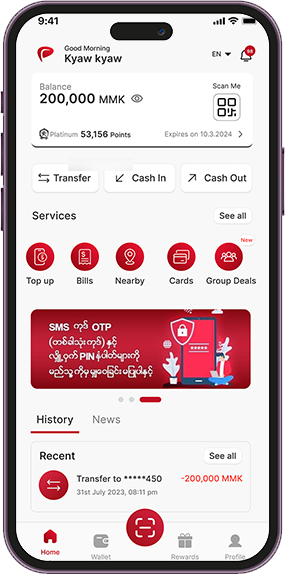
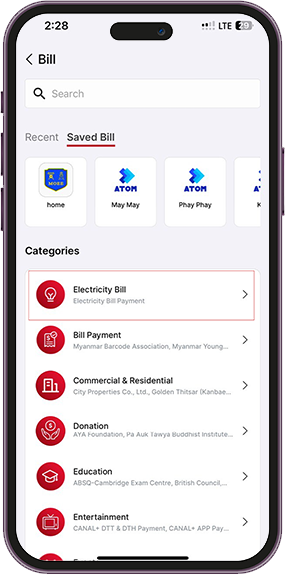
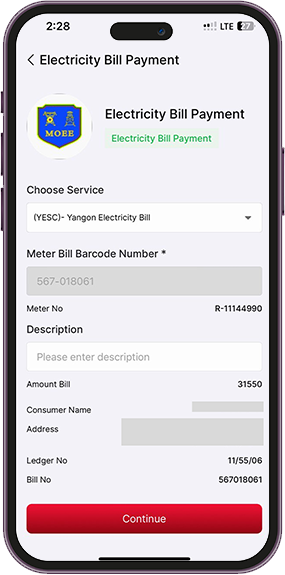
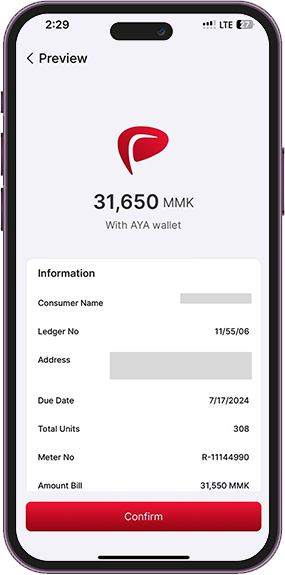
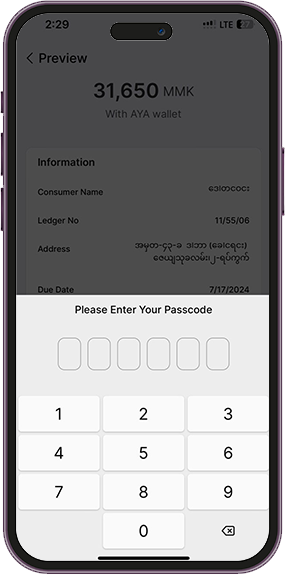
Step 1
From the home screen, tap on ‘Pay Bills’.
Step 2
Select the type of bill you want to pay (e.g., Electricity, Insurance, ISP, etc.).
Step 3
Input your account number or customer ID as provided by the service provider.
Step 4
Specify the amount to pay or choose from outstanding balances displayed by the system.
Step 5
Review the payment details and tap ‘Pay’. You will receive a confirmation notification once the payment is successful.